Introduction
Getting started
Learn how to use nPerlinNoise
- A powerful and fast API for n-dimensional noise.
- Easy hyper-parameters selection of octaves, lacunarity and persistence as well as complex and customizable hyper-parameters for n-dimension frequency, waveLength, warp(interpolation) and range.
- Includes various helpful tools for noise generation and for procedural generation tasks such as customizable Gradient, Color Gradients, Warp classes.
- Implements custom PRNG generator for n-dimension and can be easily tuned.
Details
- Technology stack:
- Status:
v0.1.4-alphafocusing on all issues Getting Involved, follows PEP440 - All Packages: Releases
- CHANGELOG
- Status:
Tested on Python 3.10, Windows 10
- Future work:
- Optimization for octave noise
- Writing unit tests
- Writing API docs
- Writing pending docs
- Writing ReadTheDocs
- Blogging
- Finishing left in-code docs
- Dimensional octaves
Screenshots

Link to Gallery
Quick Start
If you're eager to get started with nPerlinNoise, follow these simple steps to set up and start using the library:
Dependencies
Python>=3.10.0
For production dependencies
numexpr>=2.8.3numpy>=1.23.3
For development dependencies
matplotlib>=3.6.1plotly>=5.10.0PyQt5>=5.15.7PyQt5-stubs>=5.15.6.0build>=0.8.0twine>=4.0.1
Installation
Begin by installing nPerlinNoise using pip. Open your terminal or command prompt and run the following command:
pip install nPerlinNoise
For detailed instructions on installation, see Installation.
Setup
Import nPerlinNoise: In your Python script or interactive session, import nPerlinNoise as follows:
import nPerlinNoise as nPN
Create a Noise Instance: Next, create a Noise instance, specifying any desired parameters. For example:
noise = nPN.Noise(seed=69420)
Basic Usage
You're now ready to generate Perlin noise! You can use the noise instance to obtain noise values at specific n-dimensional coordinates. Here are some basic usage examples:
Single Value
noise(..., l, m, n, ...)>>> noise(73) array(0.5207113, dtype=float32) >>> noise(73, 11, 7) array(0.5700986, dtype=float32) >>> noise(0, 73, 7, 11, 0, 3) array(0.5222712, dtype=float32)
Iterable
noise(...., [l1, l2, ..., lx], [m1, m2, ..., mx], [n1, n2, ..., nx], ....)>>> noise([73, 49]) array([0.52071124, 0.6402224 ], dtype=float32) >>> noise([73, 49], [2, 2]) array([0.4563121 , 0.63378346], dtype=float32) >>> noise([[73], [49], [0]], ... [[2 ], [2 ], [2]], ... [[0 ], [1 ], [2]]) array([[0.4563121 ], [0.6571784 ], [0.16369209]], dtype=float32) >>> noise([[1, 2], [2, 3]], ... [[1, 1], [1, 1]], ... [[2, 2], [2, 2]]) array([[0.08666219, 0.09778494], [0.09778494, 0.14886124]], dtype=float32)
noise(..., l, m, n, ...)has the same values with trailing dimensions having zero as coordinates.n-Dimensionality
noise(..., l, m, n)is equivalent tonoise(..., l, m, n, 0)and so on.>>> noise(73) array(0.5207113, dtype=float32) >>> noise(73, 0) array(0.5207113, dtype=float32) >>> noise(73, 0, 0) array(0.5207113, dtype=float32) >>> noise(73, 0, 0, 0, 0) array(0.5207113, dtype=float32)
Grid mode allows for computing noise for every combination of coordinates. Use noise(..., gridMode=True); gridMode is a keyword-only argument, default is False. The output will be of the same shape as the length(s) of coordinates in that order.
Grid Mode
>>> noise([73, 49], [2, 2], [0, 1], gridMode=True) array([[[0.4563121 , 0.63378346], [0.4563121 , 0.63378346]], [[0.44594935, 0.6571784 ], [0.44594935, 0.6571784 ]]], dtype=float32) >>> noise([1, 20, 32, 64], [1, 1, 2], 0, [1, 2], gridMode=True) array([[[[0.06459193, 0.5110498 , 0.669962 , 0.47636804], [0.06459193, 0.5110498 , 0.669962 , 0.47636804], [0.09864856, 0.5013973 , 0.62935597, 0.47954425]]], [[[0.07678645, 0.50853723, 0.6778991 , 0.4679888 ], [0.07678645, 0.50853723, 0.6778991 , 0.4679888 ], [0.14069612, 0.47582665, 0.6663638 , 0.48764956]]]], dtype=float32)
For detailed usage, see Example.
How to Test the Software
- To test Logical consistency, run testLogic
- To test Profile Benchmarking, run testProfile
- To test Visuals, run testVisuals
- To test Colors, run testCol
To see all tests, refer to Tests directory.
Known Issues
- No Known Bugs
- NPerlin.findBounds is bottleneck
- noise(a, b, c, d, e, f, ...) is slow for single value coordinates
Getting Help
- Check main.py for detailed usage
- Check docs for all documentations
- Check Usage Section
- Check Setup for all tests
If you have questions, concerns, bug reports, etc., please file an issue in this repository's Issue Tracker or open a discussion in this repository's Discussion section.
Getting involved
Looking for Contributors for feature additionsLooking for Contributors for optimization#11Looking for Contributors for unit testing#12Looking for Contributors for ReadTheDocs#13Looking for Contributors for WebApp#14Looking for Contributors for API docs#15- Fork the repository and issue a PR to contribute
General instructions on how to contribute CONTRIBUTING and CODE OF CONDUCT
Open source licensing info
Credits and references
- Inspired from The Coding Train -> perlin noise
- hash function by xxhash inspired the rand3 algo and ultimately helped for O(1) time complexity n-dimensional random generator NPrng
- StackOverflow for helping on various occasions throughout the development
- vnoise and opensimplex for ideas for README.md
- docs derivative from open-source-project-template
- packaging help from realpython